
Real Sound: Liquid Dreams (TRIAL VERSION)
A downloadable game for Windows, macOS, and Linux
Explore the ocean and talk to fishes while uncovering the truth about an ancient meteorite that could shed light on the origin of life on the planet.
- An adventure game made only with sounds!
- Original music by me!
- Explore the depths of the ocean, talk to fish, uncover mysterious artifacts
- A surreal story mixing up science, fantasy, and horror!
- Unlockable music room
Another game in the Real Sound series, an hommage to Kenji Eno's Kaze no regret, and another game made for Games for blind gamers jam 4.
The initial idea of this game was to make a visual novel reinterpreting Aquanaut's Holiday: Hidden Memories for the PS3, in which you freely explore the sea uncovering mysteries. But then something happened: I got sick! During a fever dream, I dreamt of a distorted version of the game in which a much more complex and crazy story was getting mixed up with the ocean exploration idea.
I've managed to complete a demo just in time for the jam, hoping to finish it very soon! I hope you enjoy it!
CONTROLS
| ENTER/SPACE/A button (controller) | Advance dialogue, select item |
| ESC/START controller | Open game menu |
| Shift A | Accessibility menu |
| V | Toggle self-voicing |
| Shift C | Enable clipboard voicing |
| Q | Toggle auto-forward |
| TAB | Skip already read text (and intro) |
HOW TO PLAY THE GAME
This is an adventure game that plays very similar to a radio drama, you listen to the story and at certain times (when you hear the bell sound) you can interact with the environment to examine things, move, or make decisions.
This version of the game uses Ren'Py's self-voicing function, which means that the game will use your operating system's text-to-speech voice to read in-game texts and menus. I know these voice sounds are not that great, I hope to add voice acting in the future. You can toggle self-voicing by pressing the V key. NVDA users can enable text output to the clipboard by pressing "shift+C"
To set the self-voicing volume (usually it's very loud!) you can access the Accessibility Menu by pressing Shift and A on your keyboard. The two settings that regulate volume are Voice Volume and Self-Voicing Volume Drop (this one determines how much the rest of the game audio is lowered when self-voicing is on).
Dialogue will advance automatically. You can press ENTER, SPACE, or A button on a controller to advance manually. If you want to disable auto-forward mode, press Q on your keyboard.
One last note: if you are sighted and want to play this game, turn your monitor off!
CREDITS
Scenario/Art by Wandering Artist
Music by Wandering Artist
Icons from https://leo-red.itch.io/lucid-icon-pack
Sounds from https://freesound.org/
| Status | Prototype |
| Platforms | Windows, macOS, Linux |
| Rating | Rated 4.3 out of 5 stars (3 total ratings) |
| Author | Wandering Artist |
| Genre | Visual Novel, Adventure |
| Made with | Ren'Py |
| Tags | Audio, underwater |
| Average session | About a half-hour |
| Inputs | Keyboard, Mouse, Gamepad (any) |
| Accessibility | Blind friendly |
Download
Click download now to get access to the following files:
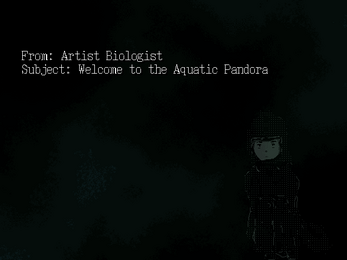
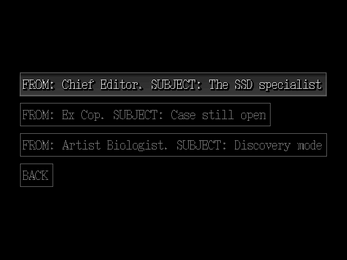
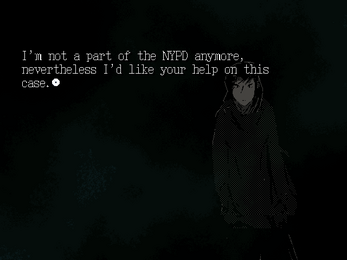
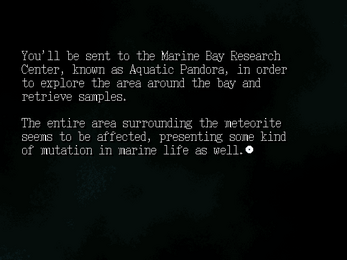
Comments
Log in with itch.io to leave a comment.
Hi there! I wrote a blog posts highlighting my favorite games and recommendations from the jam, and yours is in the list. Feel free to take a look!
https://uxpatriciamendes.wixsite.com/patricia-mendes/post/top-picks-best-blind-accessible-games-from-the-games-for-blind-gamers-4-jam
wow thank you so much! It was a very interesting read, and thank you for your feedback: I'll keep it in mind as I continue working on the game!
yeh.
this was really cool.! i really liked the sound design and story.
Thank you so much! I hope I can finish the game soon!
hey.
im really excited for the full game and ending.!
any estimate to when it'll be?
It's hard to say, my estimate is that I could finish the second part (which is basically a big open world area) in summer, so I'm considering releasing the game in parts, maybe I'll write a blog post about development progress to explain better where I'm at
oh, ok cool.!
This was a fantastic experience. I really love the sound design, the music relaly gives a great atmosphere and i simply can't wait to play more. Outstanding work.
I really like the game. The music is really fantastic and sets a nice atmosphere for the game. The story is relaly interesting and i hope to see this continue. The accessibility could be improved a bit like for the menu items, like when you have to picka menu option, i missed pressing enter on one and i had no idea how to get back to the menu item. Also the save menu was a bit confusing since i thought i could press enter on save and then do a save, but didn't understand i had to scroll down a bit.